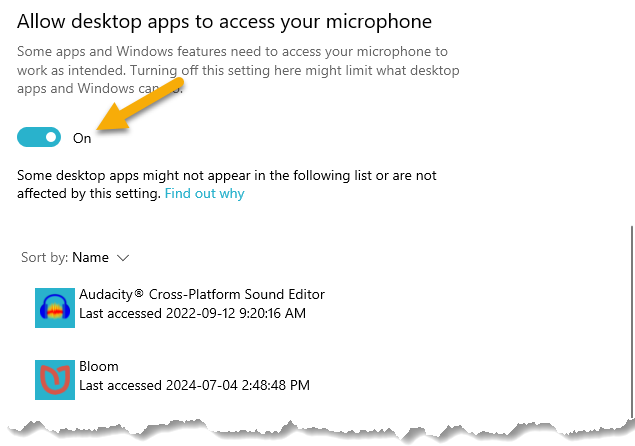Microphone Issues
To record audio using Bloom’s Talking Books Index, you may need to change the privacy settings for your microphone.
To do so, please:
Go to the Windows search bar (or press the Windows Key).
In the Windows search bar, type “Microphone Privacy Settings” and then press Enter:
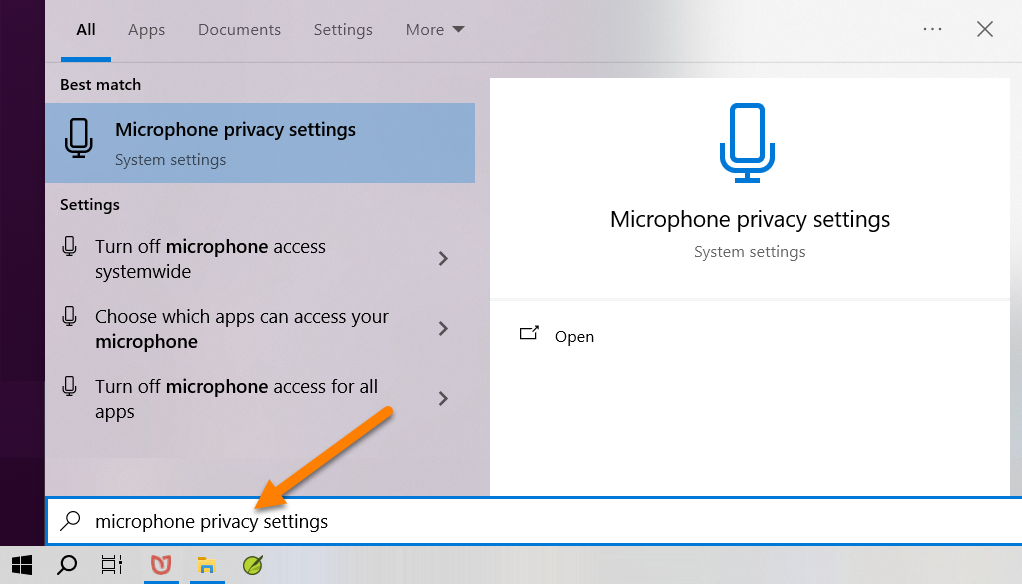
After the Windows Settings dialog opens, ensure the slider to Allow app to access your microphone is on:
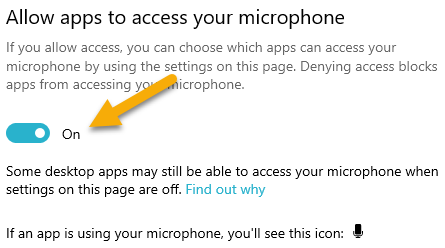
Scroll further down in the dialog and ensure the slider to Allow desktop apps to access your microphone is also on.