About Talking Books
Talking Books are digitally published e-books that highlight the text while the recorded narration is played. Text can be highlighted with a background color, or a text color as in this example:
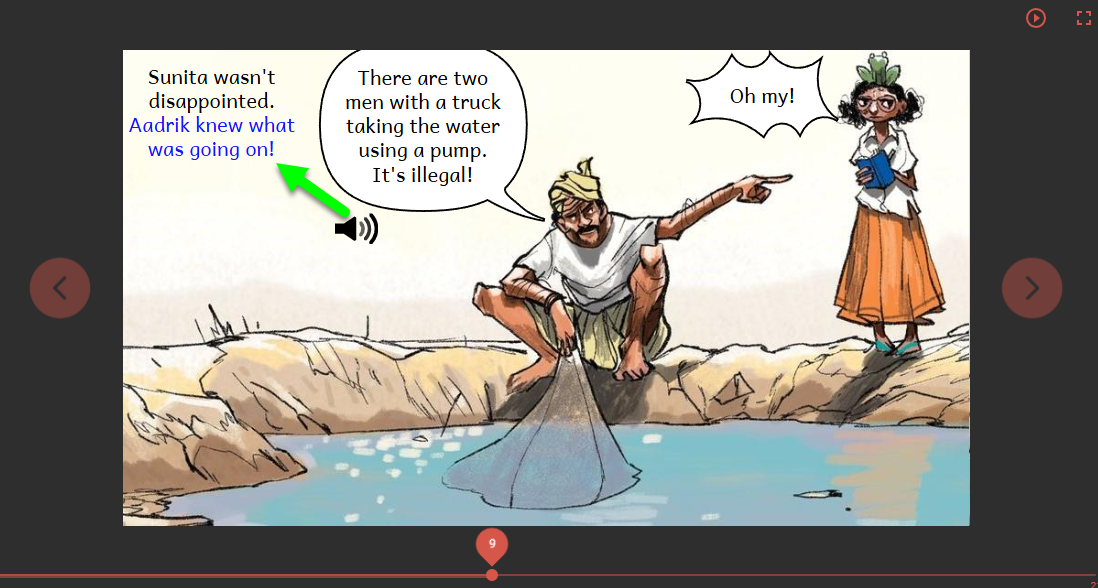
Of all of Bloom’s advanced features, the Talking Book is the most popular feature on Bloom Library:
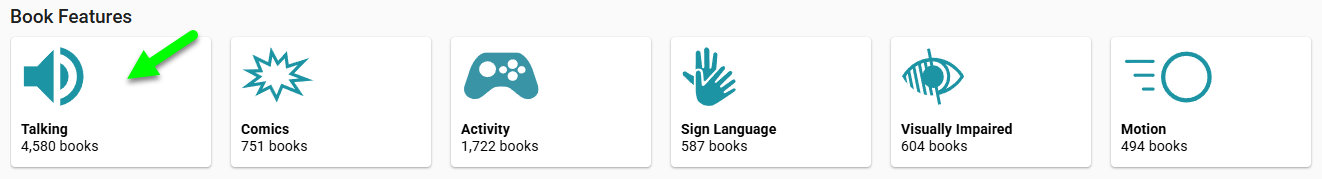
Is there a Talking Book in your language on Bloom Library? Why not check out Talking Books right now and see? Once you find a book in your language, click on the red READ button to experience the book for yourself:
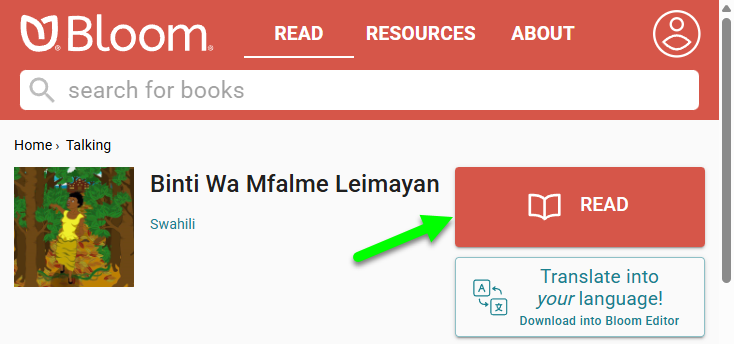
Why Talking Books?
To be developed.
ePUB vs. BloomPUB
There are two e-book formats for enjoying Bloom Talking Books: ePUBs and BloomPUBs.
BloomPUBs can be read online in Bloom Library, or offline with Bloom Reader or BloomPUB Viewer for Windows. BloomPUB is the native version to publishing e-books using the Bloom Editor.
ePUBs can be read using a wide variety of ePUB viewers. Some ePUB viewers faithfully playback recorded narration; others do not. Please consult Limitations of ePUB readers.
To understand more about the differences between these two e-book formats, please refer to BloomPUB vs. ePUB.
Recording Audio in Bloom
You can record your book's audio directly in Bloom, or add audio to an existing book that doesn’t have any yet.
Importing Recordings
You can import prerecorded audio recordings into Bloom.
Recording Audio by Text Box
By default, Bloom records audio sentence-by-sentence. You can also record (or import) the audio for an entire text box, and split the recording into sentence-sized chunks.
Format Talking Book Highlights
You can change the color the Bloom uses for highlighting the text being played by a Talking Book.
Highlighted Text Styles in Talking Books
Publish a Talking Book
Bloom gives you many ways to publish your Talking Book.