Malwarebytes
To begin, do the following three steps:
- Click on the gear icon to go to program settings.
- Click on the Allow List tab
- Click the Add button
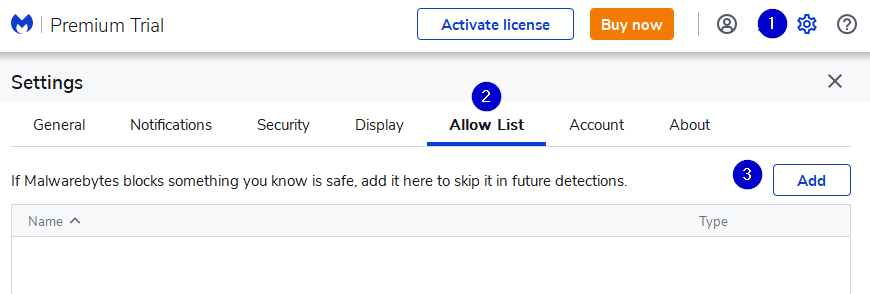
Next, choose “Allow a file or folder”:
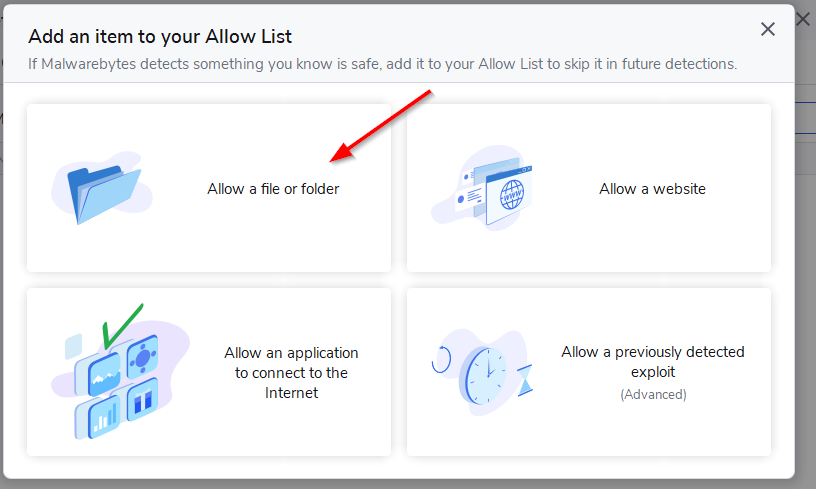
Next, choose “Select a folder” and navigate to the Bloom folder under \AppData\Local.
Click Done.
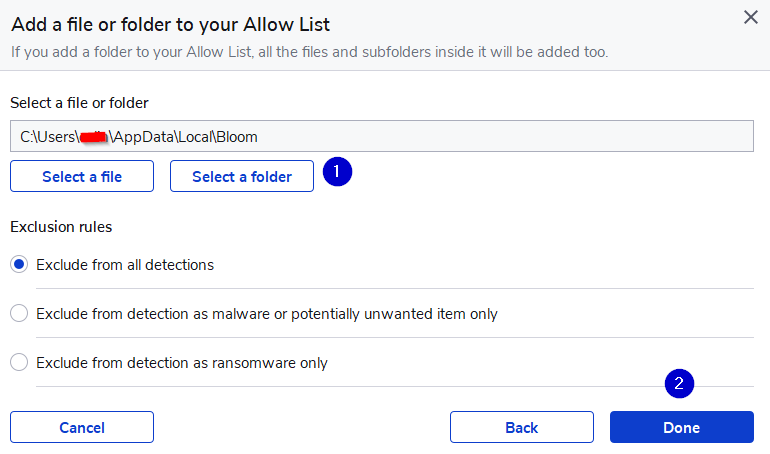
If you also use Bloom Beta, then you will need to repeat the process to add the Bloom Beta folder as well.
In the end, your Allow List should now look like this: