Installing & Updating WebView2
See also: WebView2 Trouble
Bloom 5.5 and later requires the Microsoft WebView2 Runtime “Evergreen” to be installed and up to date. If your computer regularly receives Windows Updates, you will already have this. Otherwise, follow these instructions.
Use the Online Installer
Click here to get a small program from Microsoft. When you run it, it will download and install whatever you need. It may mention “Microsoft Edge” instead of “Webview2”, that’s fine.
Use the Offline installer
Click here for a page that will let you download a large (~140mb) installer that you can share with others. When you get that page, click the one that says “x64”:
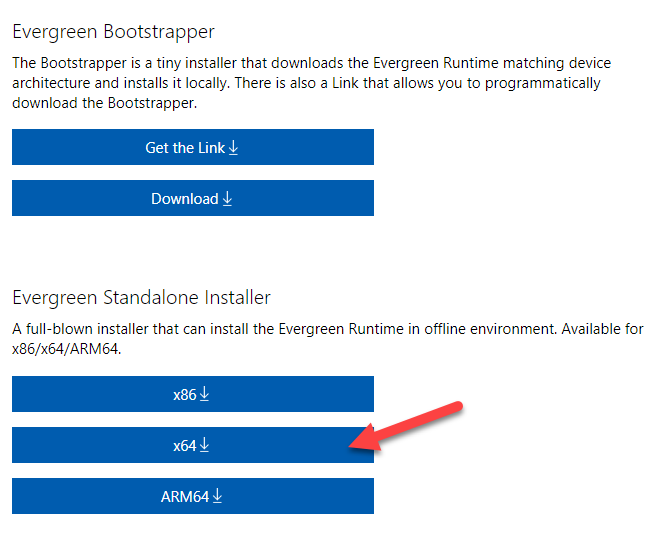
When manually installing WebView2 Fails
We have a report of a computer which refused to allow manual updating of WebView2. It was stuck on an old version. The user reported that he fixed this by running Microsoft Edge and let it update, and this then fixed things so that Bloom could run. See Updating Microsoft Edge.