Total AV
To begin, click on the gear icon to go to program settings:
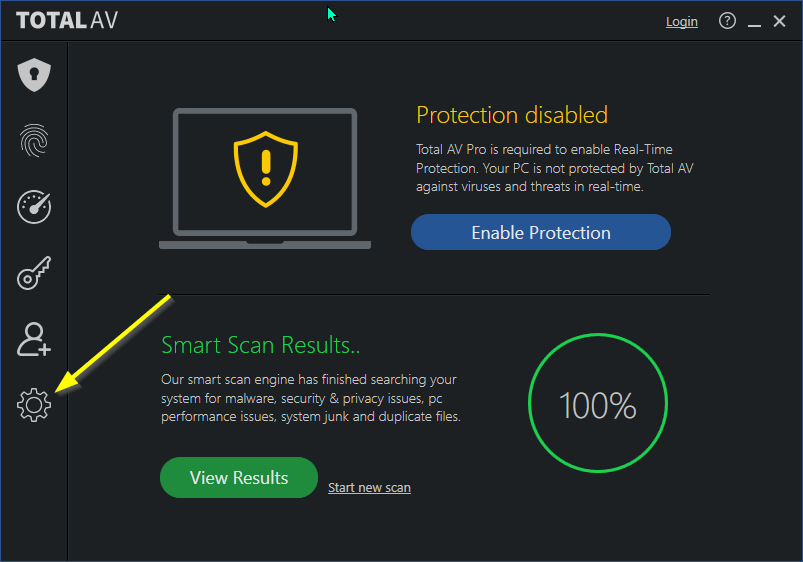
Next, in the (1) Antivirus Scans tab, click to (2) add an Excluded folder:
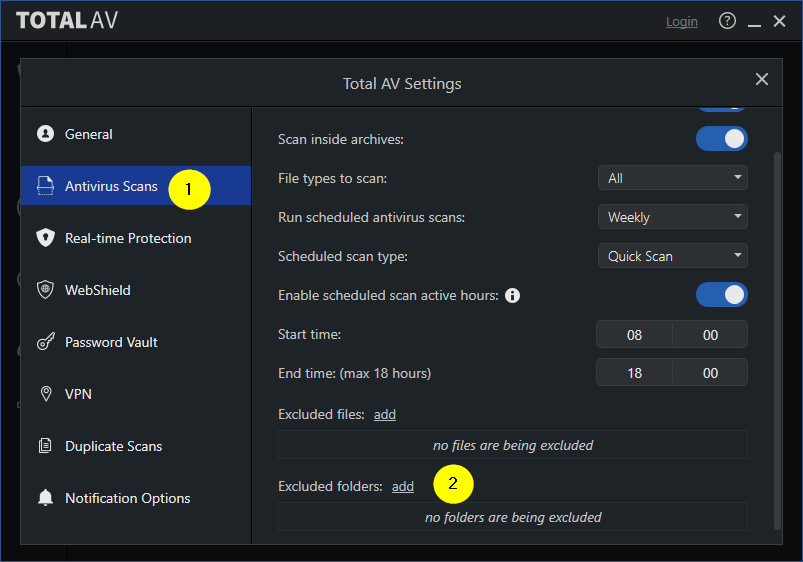
Navigate to the Bloom folder under \AppData\Local\ and click Select Folder.
The Excluded folder list will now have Bloom: