Download Books from Bloom Library
This page is a draft version.
Download Books to Use in Bloom Editor
There are thousands of books available for you to use from the Bloom Library. You can download these books directly from the Bloom Library website.
If you have Bloom Editor installed on your computer, books that you download will automatically open in Bloom Editor.
Here are the steps to download a book from Bloom Library:
In the Bloom Editor, click on
GET MORE SOURCE BOOKS AT BLOOMLIBRARY.ORG: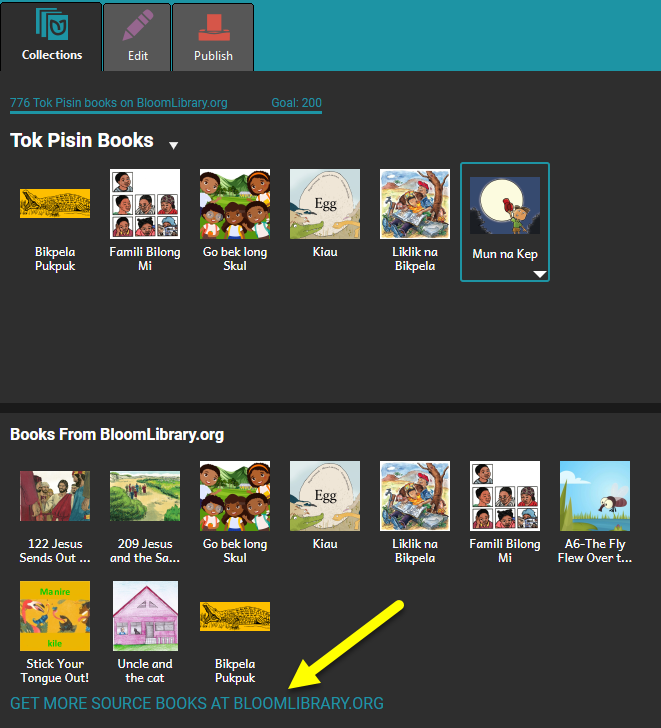
- You can also go to BloomLibrary.org in a web browser.
Click on the group of books that you want to see. You can view by:
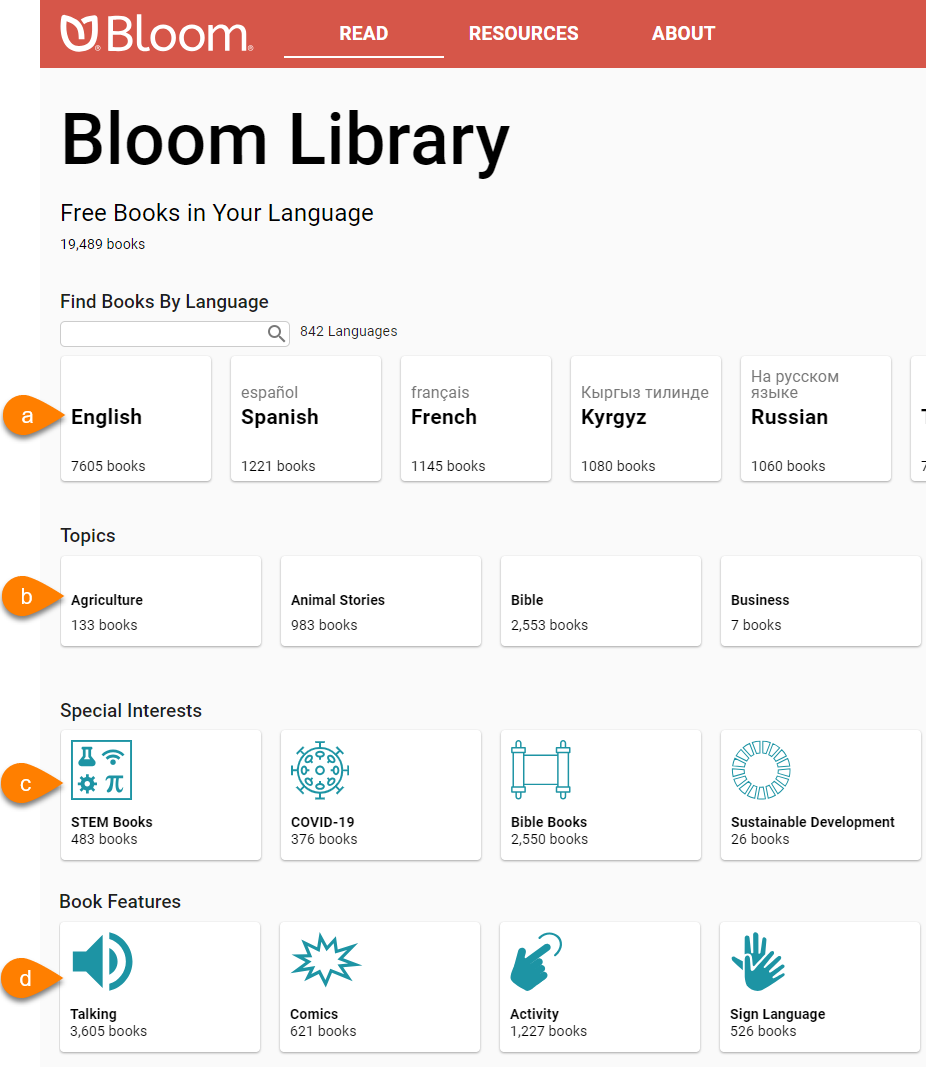
- Language
- Topic
- Special Interests
- Book Features
To see more languages or topics, use the left/right arrows to scroll through the groups:
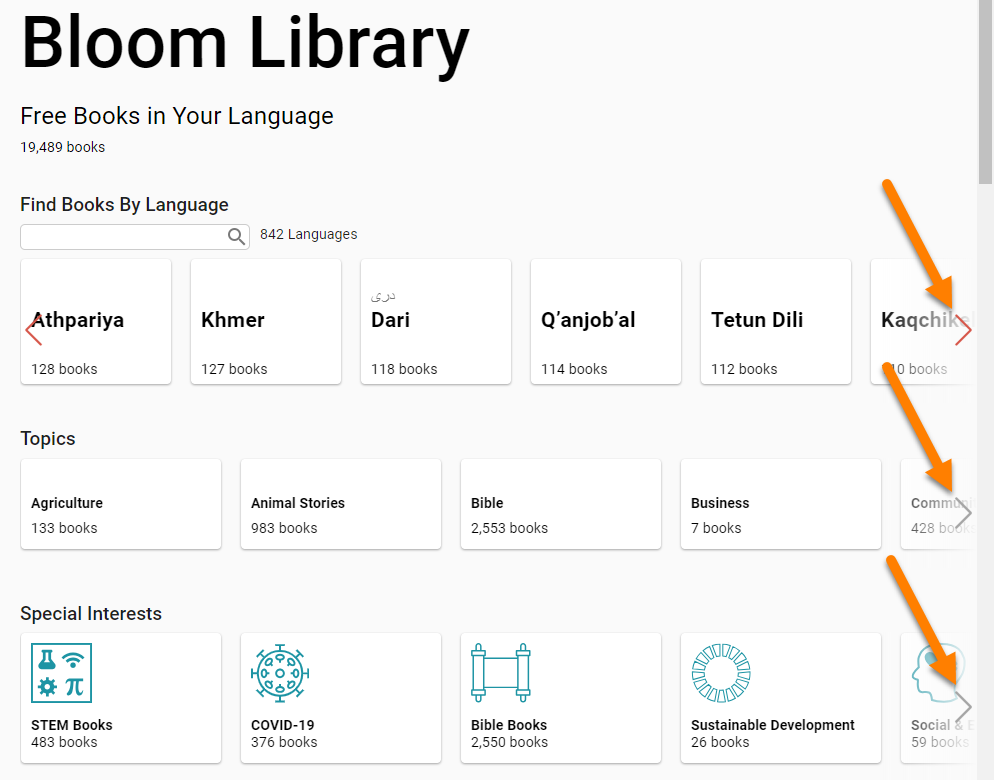
To search for a specific language:
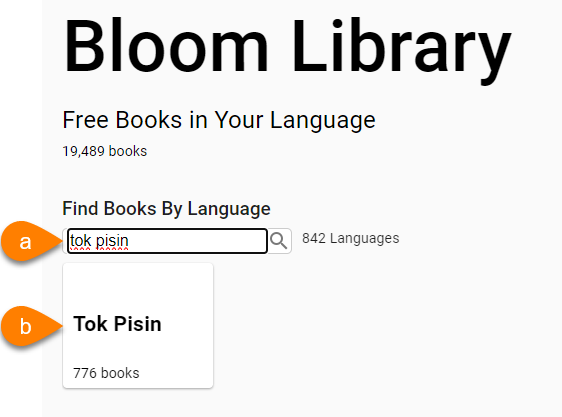
- Type the name of the language in the
Find Books By Languagesearch box. - Click the name of the language.
- Type the name of the language in the
If you see a list of languages, click on the language that you want to see books for:
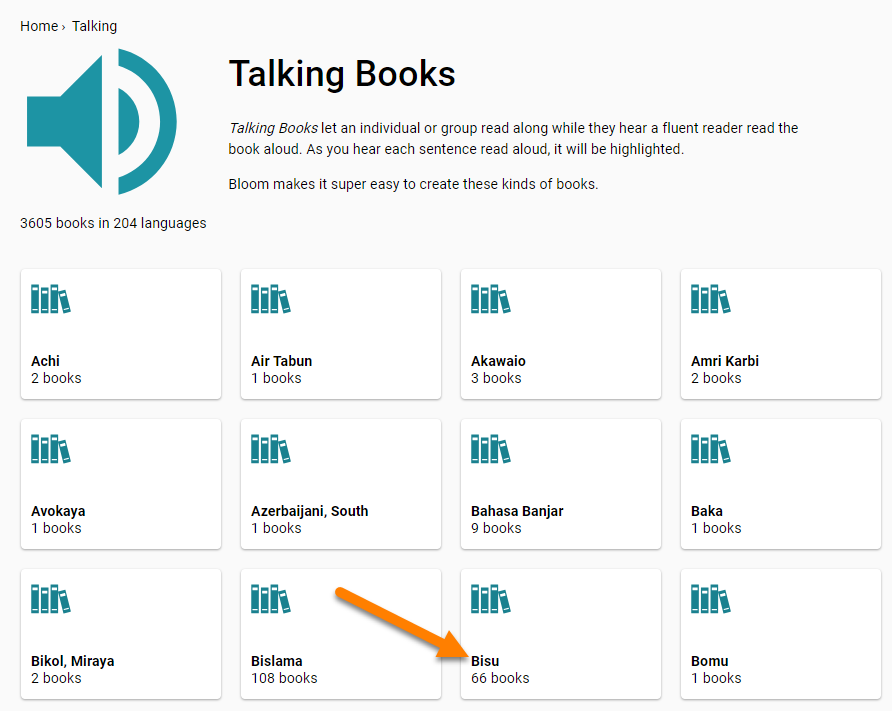
Once you see see individual books, click on the book that you want to view/download:
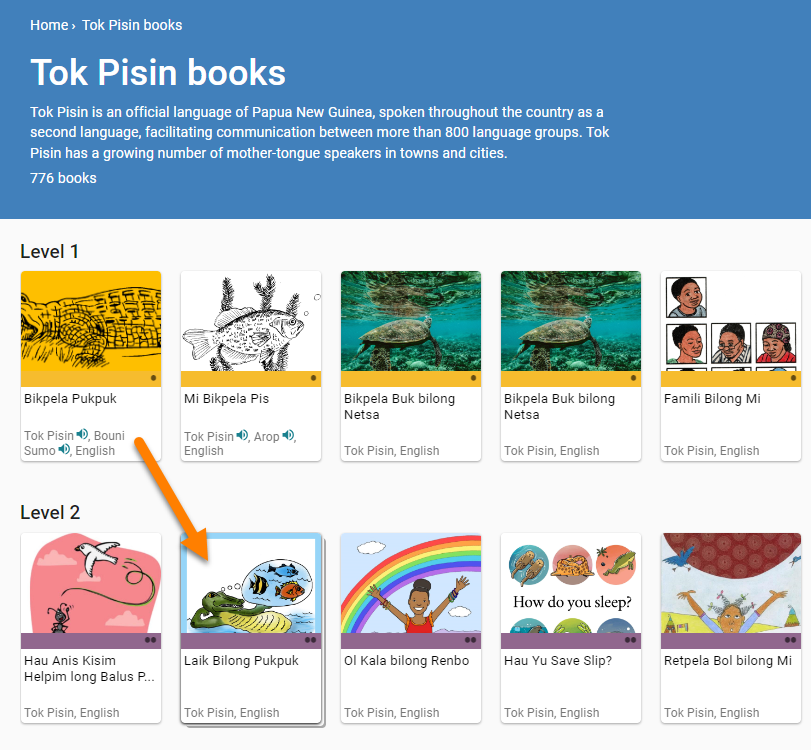
To use this book in Bloom Editor, click
Translate into your language!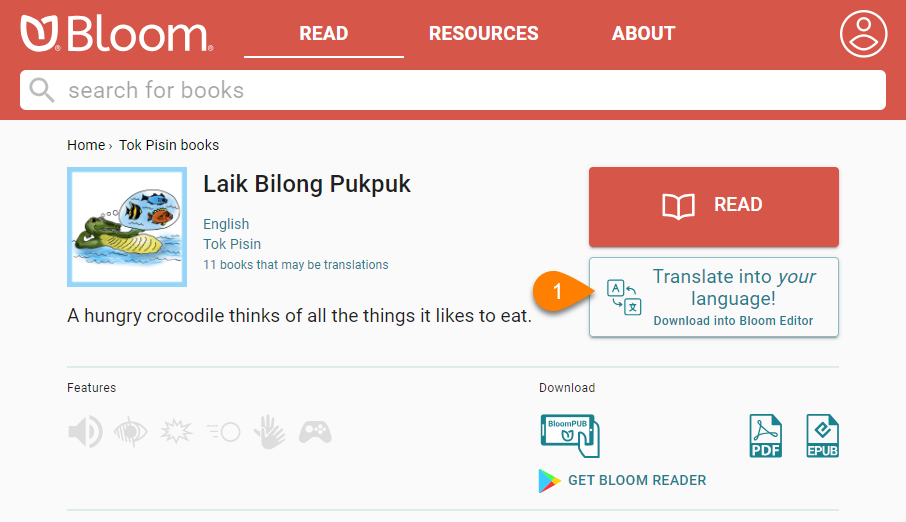
Note: You can also download this book in other formats:
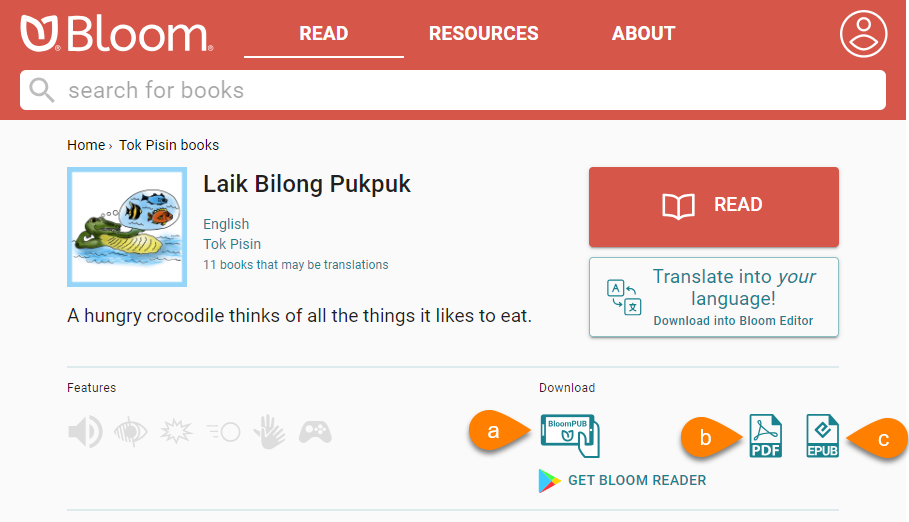
- BloomPub: For reading in the Bloom Reader app or BloomPub Viewer.
- PDF: For reading on a computer, sharing via email, etc, or printing.
- EPUB: For reading using an e-Reader.
You may see multiple windows while the book downloads:
If you see this window:
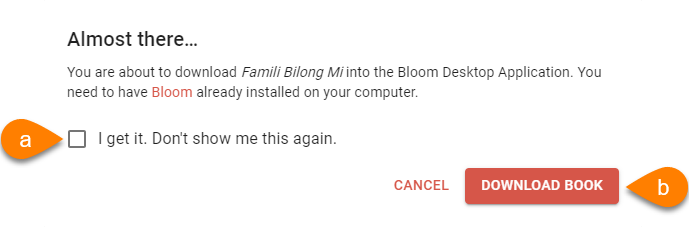
- Optional: Click
I get it. Don’t show me this again. - Click
Download Book.
- Optional: Click
If you see this window:
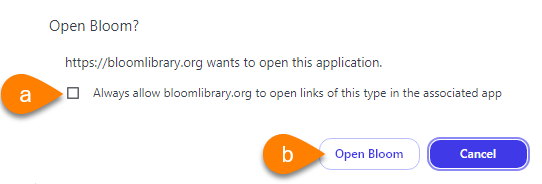
- Check the box for
Always allow bloomlibrary.org… - Click
Open Bloom.
- Check the box for
If you see this window:
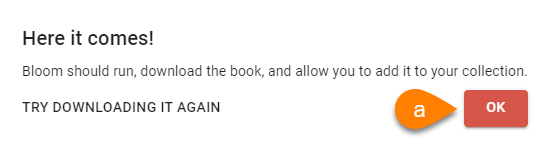
- Click
OK.
- Click
If you see this window, the book is downloading into Bloom Editor:
- Wait for the download to finish.
When you see this window, it means that the books has successfully downloaded into Bloom Editor.
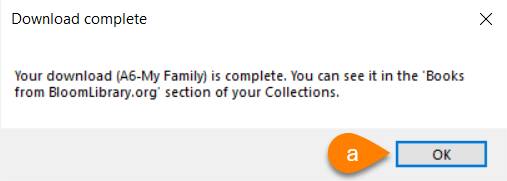
- Click
OK.
- Click
Bloom Editor should open, and the book should be available in the Books From BloomLibrary.org section:
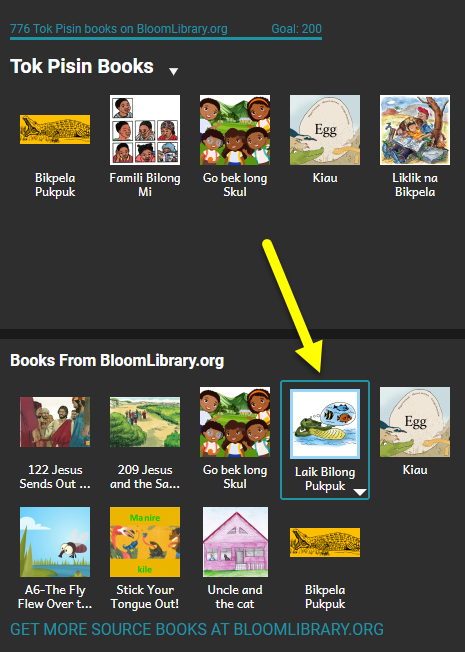
To create this book in your own language:
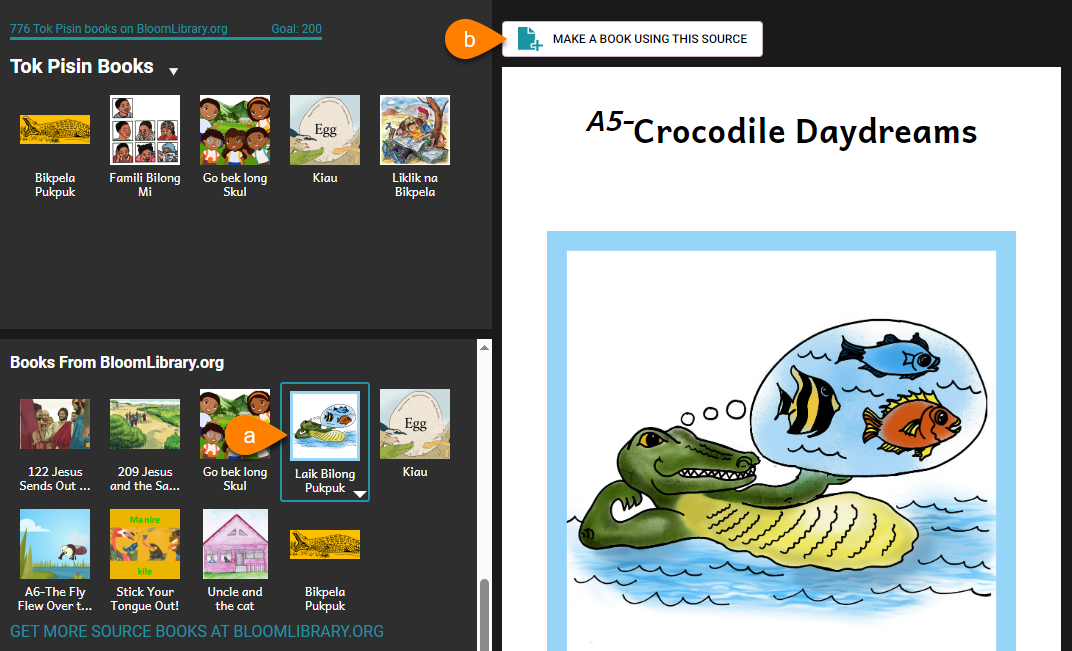
- Click on the book thumbnail.
- Click
MAKE A BOOK USING THIS SOURCE.
Download BloomPUB to Read in Bloom Reader
There are several ways to download a BloomPUB book from Bloom Library so you can read it in Bloom Reader.