Bloom Library Publishing Formats- READ Online, BloomPUB, PDF, ePUB
When you publish a book to Bloom Library, Bloom Library will provide a way to READ your book online, and will automatically create up to three different versions of the book for downloading:
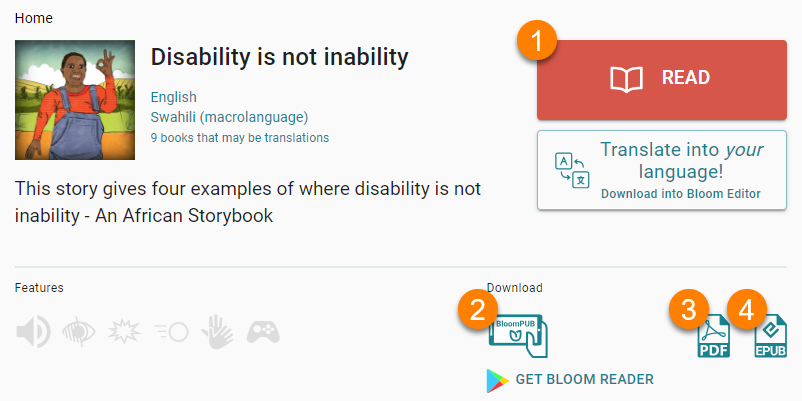
READ Online
Using the READ button, your book can be enjoyed from any computer (Windows, iOS, Linux) or device (Android or iOS). The page design and layout will be a near-perfect match of the book you created in the Bloom Editor. The only exception is that the credits page and title page will be listed at the end of the book.
BloomPUB Download
BloomPUBs can be read using Bloom Reader (an Android app) or the BloomPUB Viewer (a Windows app).
BloomPUB Viewer is similar to online READing and will match your book’s design in Bloom editor.
In contrast, since Bloom Reader is an Android app designed for phones, and most phones have a 16x9 aspect ratio, Bloom Reader will resize BloomPUBs to conform to a “Device 16x9” size.
PDF Download
The PDF will match your book’s design in the Bloom Editor, including the ordering of the credits page and title page.
ePUB Download
ePUBs can be published in Fixed or Flowable modes:
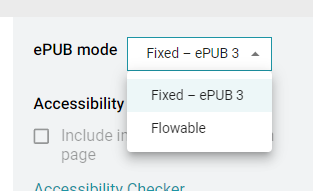
In all current versions of Bloom, the default mode is Fixed, unless the user explicitly chooses Flowable in Bloom Editor before publishing to Bloom Library.
For further technical information on these two ePUB modes, please refer to this article.