Install Art of Reading
The Art of Reading is a collection of black and white line drawings from SIL International that you may use in Bloom for free. You must properly credit Art of Reading images when used in publication.

Install the Art of Reading on Windows
Download ArtOfReading-Free-Setup3.3.exe.
noteIf the link doesn’t work, please contact us at [email protected].
Open (double-click) the ArtOfReading-Free-Setup3.3.exe file to install the Art of Reading image library.
The installer program will take you through a series of screens where you will accept the license agreement, find out more information about the collection, and finally, click the "Install" button.
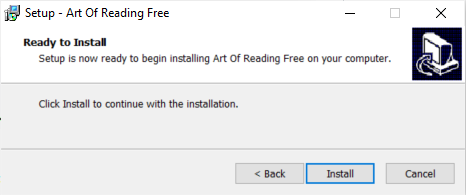
Restart Bloom to make The Art of Reading available within Bloom.
noteThere is no icon or desktop shortcut for the Art of Reading. It will be available the next time that you run Bloom.
Install the Art of Reading on Linux
If you are using Bloom for Linux, see bloomlibrary.org/artofreading for instructions to install The Art of Reading from the SIL package repository.