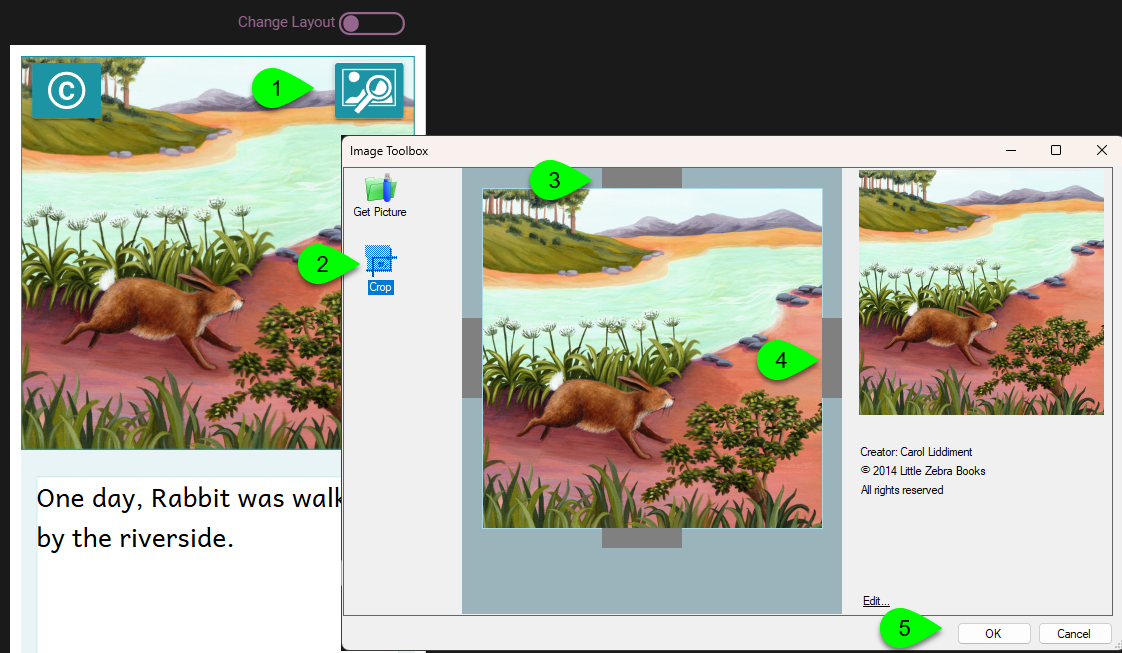Why Crop an Image?
Getting the right focus
Cropping an image is all about trimming an image to highlight the part of the image that you wish to focus on in a story or on a game page.
For example, consider the two versions of the same image, A and B, in the following Game page:
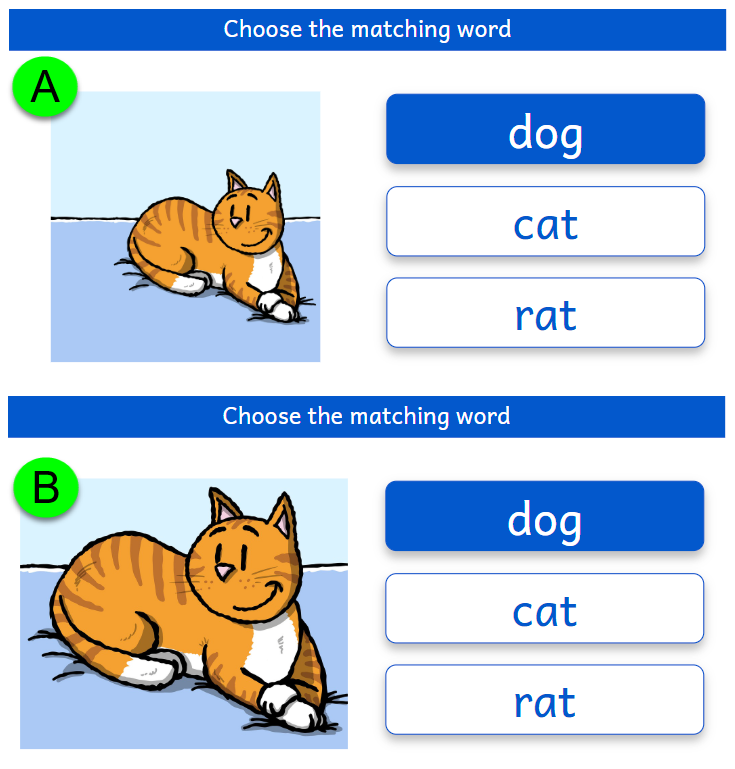
The image of the cat in A is the original image, and B is a cropped version of it. For a word game like this, the cropped image is a better choice since it “zooms in” and focuses on the cat, removing much of the background that is not needed.
In this way, the image of the cat is more visible and it captures the reader’s attention more clearly. This serves the purpose of this game page, namely, to display a clear, uncluttered image of a cat so the reader can choose the correct word in the game. In this case, there is no need to depict the environment in which the cat is located.
Now consider the following two versions — A and B — of the image from the picture book “Rabbit Makes Friends With Fire“:
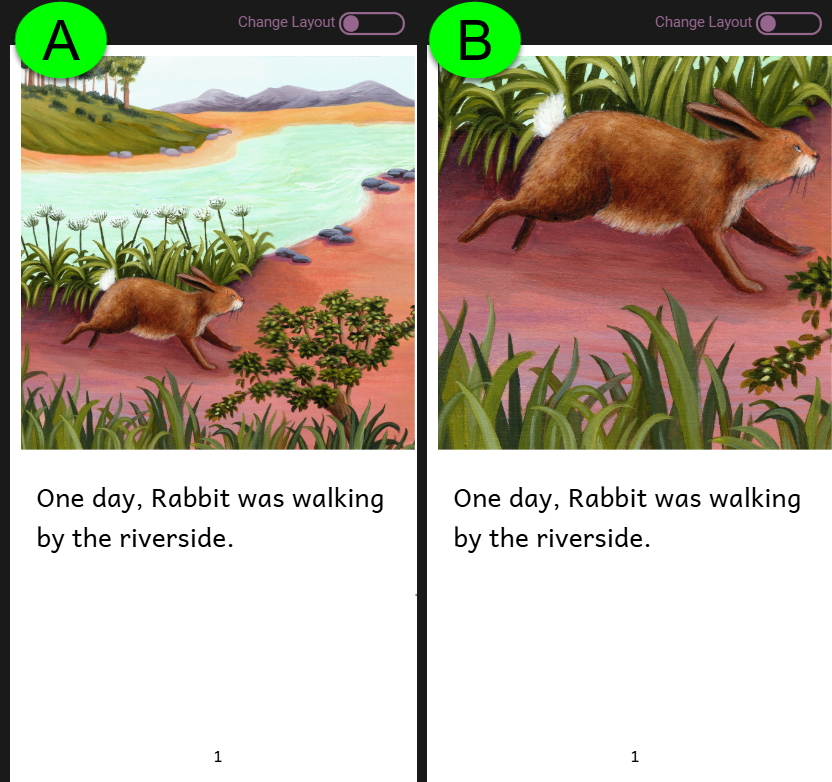
The image of the character Rabbit in A is the original image, and B is a cropped version of it. Notice that the story text below the image talks about the Rabbit “walking by the riverside”. Yet, the background environment (the riverside) in image B has been removed so the reader can no longer see it. For a picture story game like this, the original, non-cropped image is a better choice since it shows the much-needed background which supports the story.
Getting the right focus for an image is the goal of image-cropping.
Non-destructive Cropping
Starting Bloom 6.1, the default image-cropping tool in Bloom is non-destructive. This means that you can freely experiment with cropping (or trimming) a portion of your image without fear of permanently losing the trimmed portion. You can always restore your image to its original state by choosing “Reset Image”:
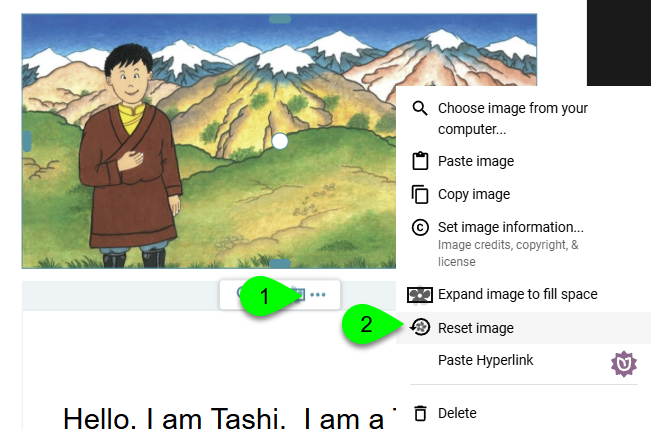
Non-destructive cropping creates an easier workflow for evaluating different versions of the artwork (cropped and non-cropped) in your book.
In addition, non-destructive cropping allows for greater flexibility when making book adaptations or translations since the entire image is always retained for use in those publications.
Destructive Cropping
Destructive cropping is not recommended.
Prior to Bloom 6.1, when you cropped an image, the portion of the image which was cropped would be permanently “thrown away” and lost. This means you cannot change your mind and recover those lost portions of the image.
This method requires the user to crop an image “perfectly”. This discourages the user from experimenting with different cropped versions of the image and showing them to community members, artists and stakeholders.
Destructive cropping does have one very small benefit: the book will have a smaller file size. But in most cases, this benefit is not noticeable.
If the strong benefits to non-destructive cropping do not appeal to you, Bloom still provides a way to crop destructively: