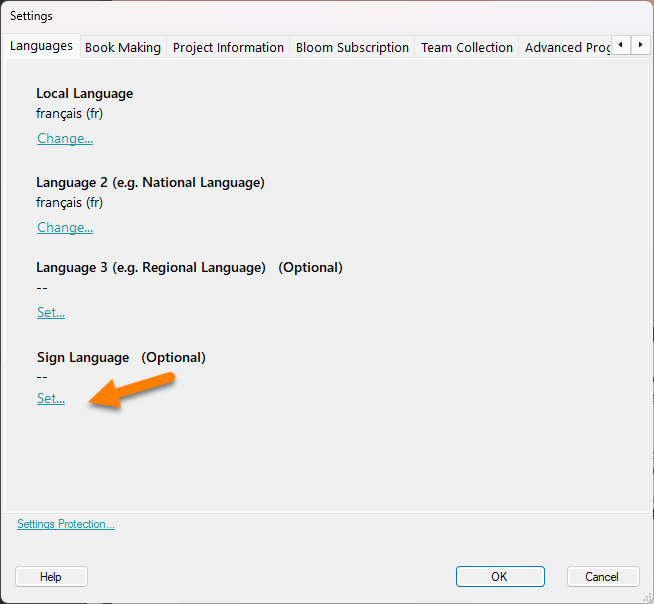Start a Sign Language collection
note
Because Bloom was first developed with a focus on spoken languages, setting up a collection for signed languages is not as intuitive as we would like.
A future version of Bloom will make this process more intuitive.
To set up a Sign Language collection in Bloom, there are three steps:
- Identify which written language will be used to write the titles of your Sign Language books. This is called the main written language.
- Set up a collection for that main written language (see Create a New Collection).
- Set the Sign Language for the collection in the collection settings.