Import Video
caution
This page was written for an older version of Bloom and may contain outdated content.
You can also choose to make your video recording outside of Bloom and then import it into Bloom after editing.
To import a video, click on Advanced, then click Import.
Your file browser will open. Use the browser to navigate to the video that you would like to import, click on it, and then click Open.
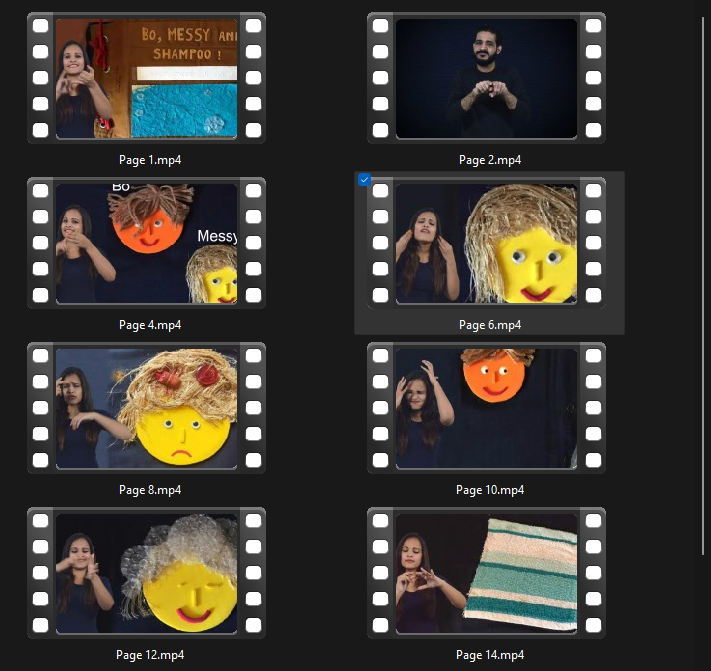
A thumbnail of the imported video will now appear in the video section of the page.