Use a Talking Book in Bloom Reader
In Bloom Library and Bloom Reader, audio is available for books with a speaker icon:
Bloom Library:

Bloom Reader:
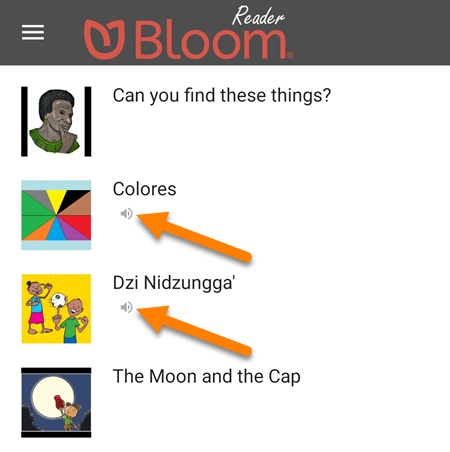
Audio Pages
Bloom books can have audio content.
Audio automatically plays when you change pages:
Pause/Stop Audio
When audio is playing, you can pause or stop the audio:
Tap on a page to show the page controls:
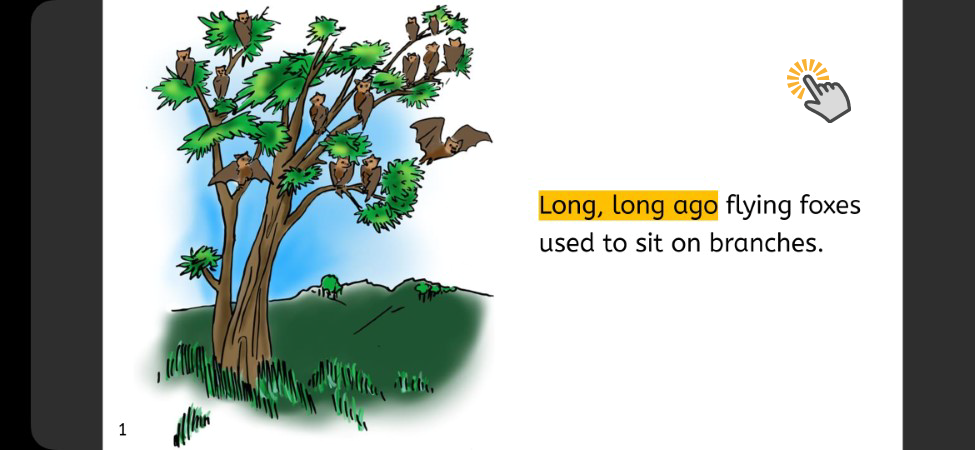
Tap the Pause button to stop the audio:
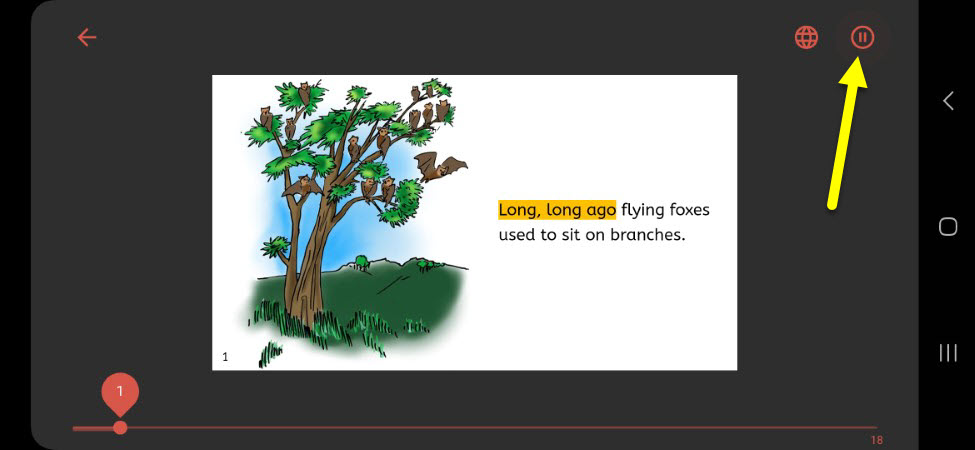
Tap the page to return to the full-screen view:
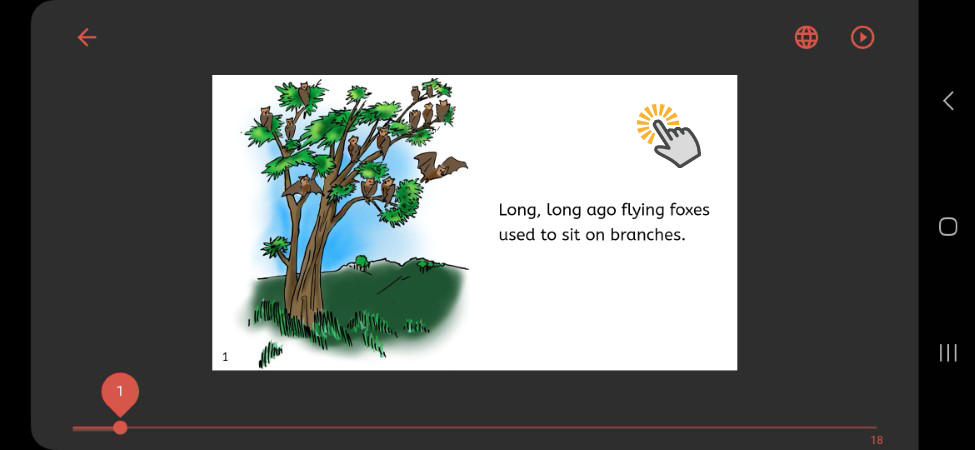
Audio will not play again until you press the Play button.
Play Audio
If audio is paused, you can start it again:
Tap on a page to show the page controls:
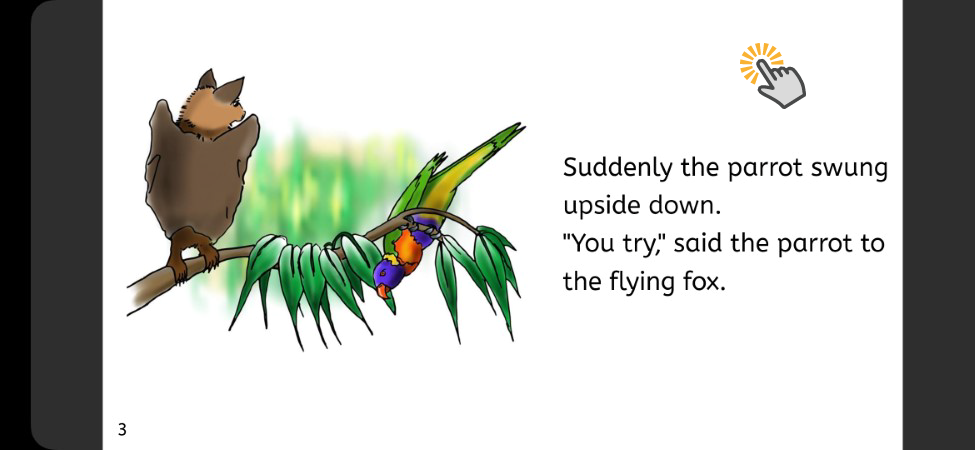
Tap the Play button:
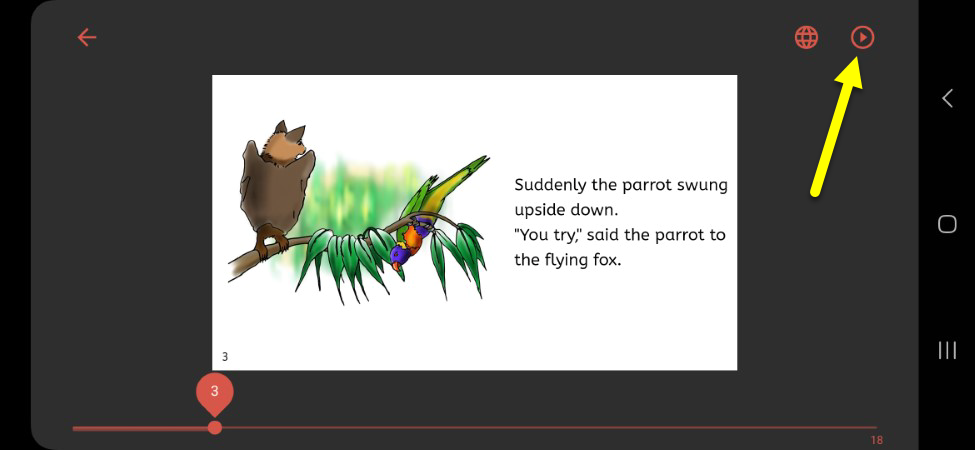
The audio will start playing again:
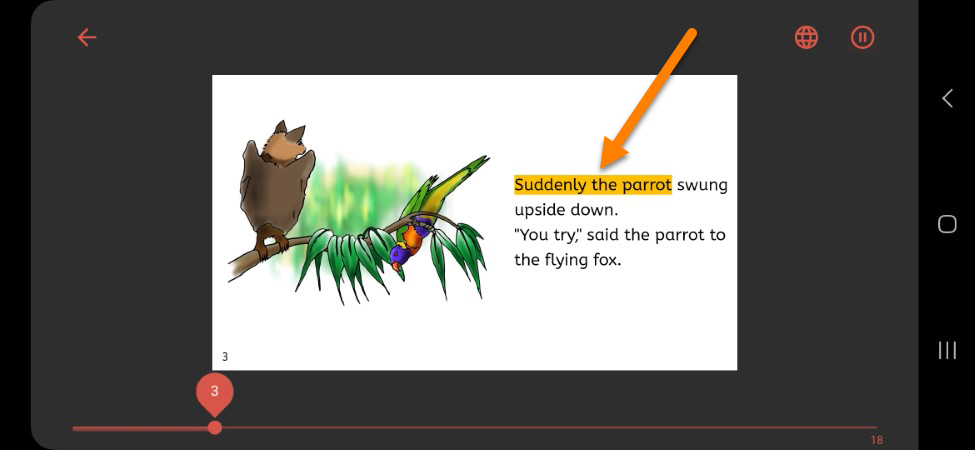
Tap the page to return to the full-screen view:
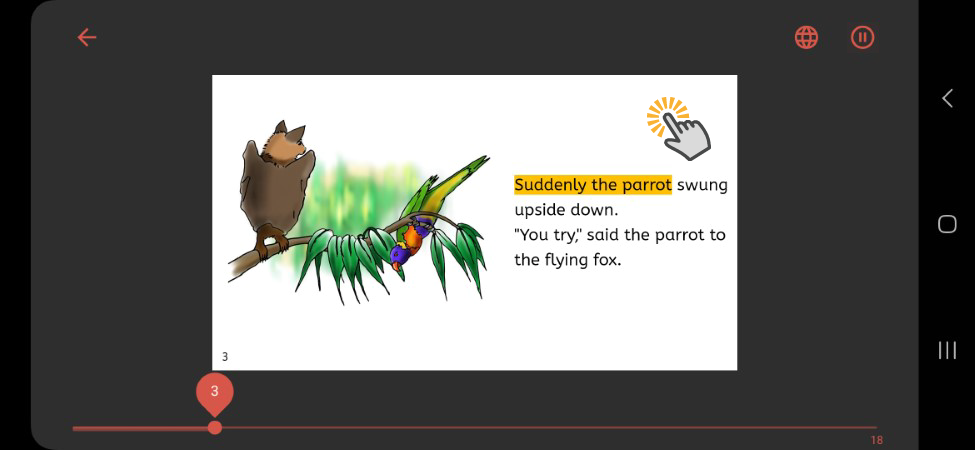
Audio will continue playing unless you pause it again.
Change Audio Language
Many Bloom books are multilingual. Languages with a speaker icon next to them have an audio version.
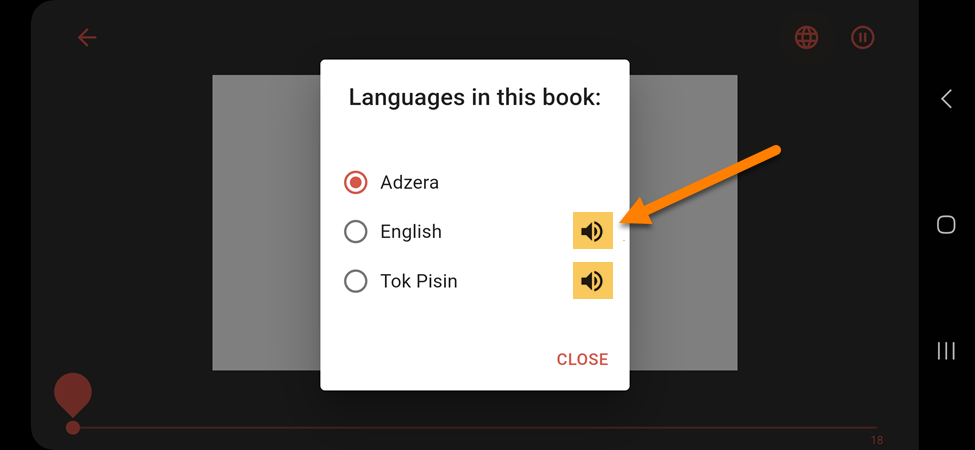
To change the audio language of the book, follow the instructions for Change Book Language.
Books with No Audio
Some languages in a book may not have audio available.
Languages with NO speaker icon do NOT have an audio version:
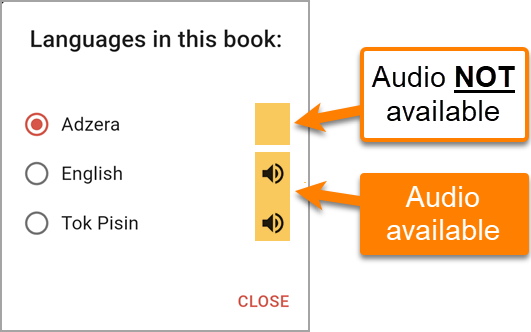
If you would like to add audio to a book, see Add Audio to an Existing Book.