Modèles de Flux de travail
Il y a deux flux de travail recommandés pour les utilisateurs de Bloom qui gèrent un grand nombre de livres. Les deux flux de travail diffèrent selon que l'utilisateur dispose ou non d'un accès internet fiable et d'un abonnement Bloom Entreprise.
Flux de travail 1 : Organisations avec un Internet fiable et un abonnement Entreprise
Les organisations avec un internet fiable et un abonnement Entreprise devraient utiliser le puissant outil collaboratif de Bloom : Collections d'équipe.
Team Collections enables multiple people to collaborate on Bloom books in a convenient, disciplined, and safe way using Dropbox’s cloud services. In a Team Collection, team members can “sign out” books. When they do so, they indicate to the rest of the team that they are working on the book, and while the book is signed out, other team members are prevented from accidentally editing that book, thus erasing their work. In this way, the Team Collection system allows books to be edited in a safe and disciplined way.
Please refer to Working with Team Collections for further details.
The above is the typical workflow for organizations with reliable internet and an Enterprise subscription. Additional guidance will be needed if your books are going to be subdivided according to reading level.
Flux de travail 2 : Organisations avec internet peu fiable, ou sans abonnement Enterprise
If the internet is unreliable for your team, Bloom’s Team Collections will not be a viable option. In this case, the project coordinator will need to carefully manage by various other means (USB keys, external hard drives, zip files, etc.) the creation, checking, revision, and publishing of new book titles.
Once a collection of original titles is ready to be translated, Bloom does offer a means to bundle those files together in a package.
Click the arrow beside your collection name:
And then choose Make Bloom Pack of Shell Books…
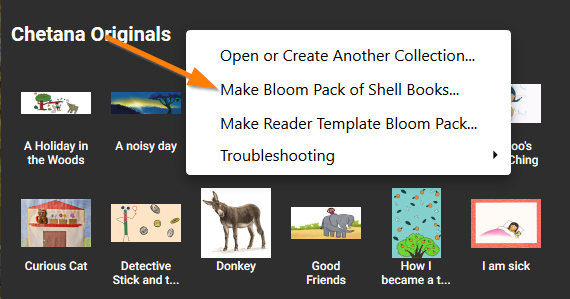
Distribute the .BloomPack file to your colleagues to copy to their computer. They should then click on that file. Bloom will then install that Source collection on their computer.
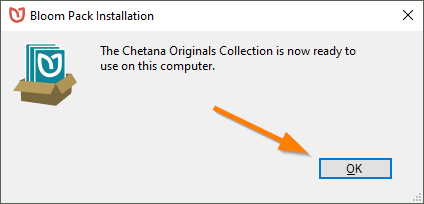
Once installed, that collection will appear in the Source For New Shells section, and they can begin the translation process.