Change a Shell Book into a Sign Language Book
Bloom Library contains 20,000+ shell books that can be easily adapted from one written language into another written language by using source language from the original book as a guide to translate the book into your new language:
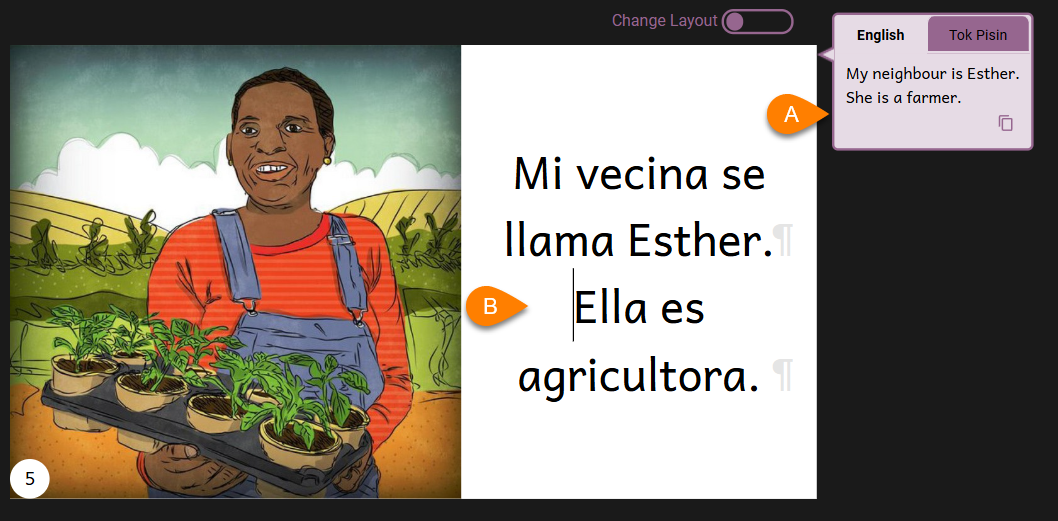
But what if you want to translate a shell book from some written language into a Sign Language? How do you do that?
Fortunately, Bloom makes it easy to transform a written books into a Sign Language book.
If the source book is not using the Device Landscape page format, the first step is to change the book to Device Landscape:
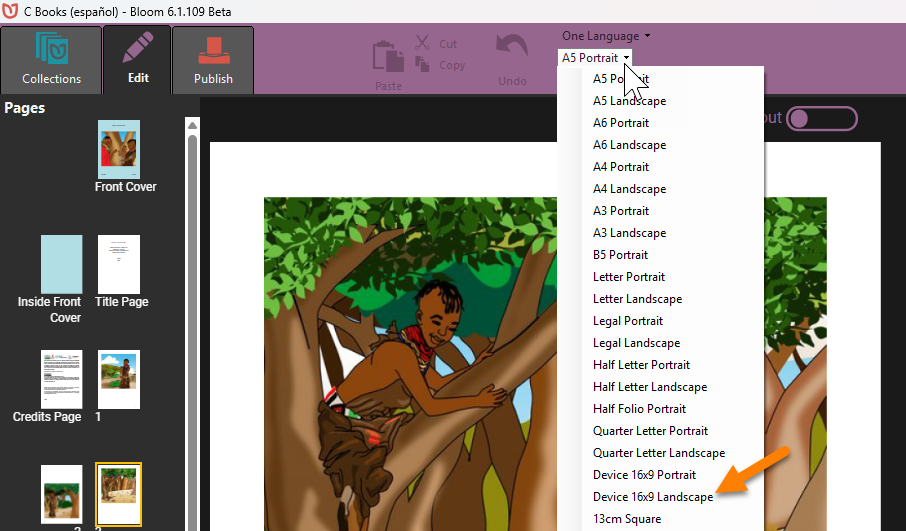
Next, you need to change the layout of the pages to include a placeholder for a Sign Language video. To change the layout of a page, right-click on any page and click "Choose Different Layout":
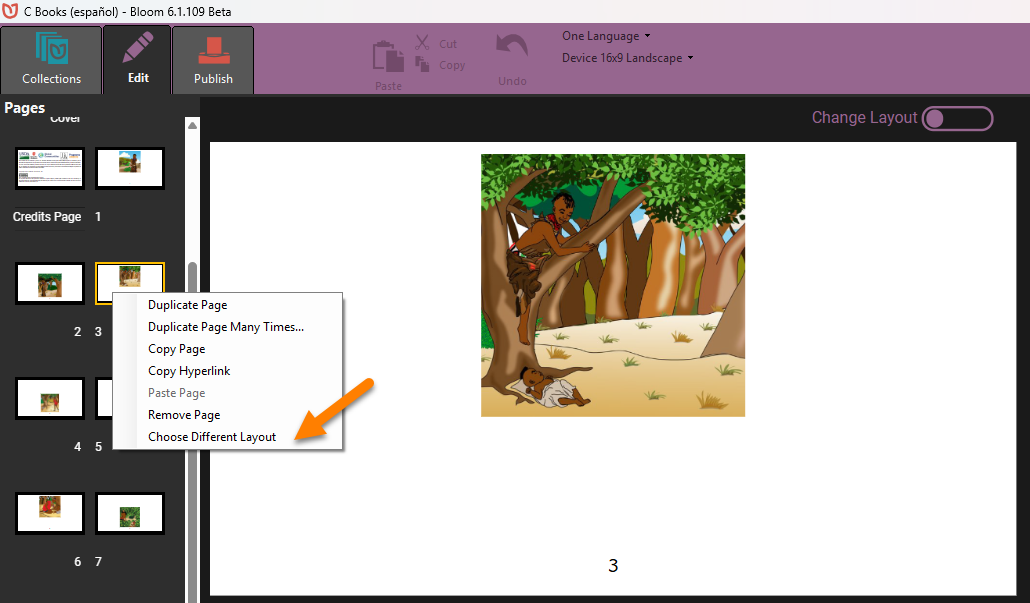
Next, you need to:
- Scroll down to the section with has Sign Language Pages.
- Choose the Sign Language page layout that you prefer.
- Tick this box if you wish to transform all similar pages to the new layout.
- Click the button to confirm and apply the change in layout.

Some of the page templates for Sign Language include a placeholder for text, while others do not. The choice of whether to include text in a Sign Language book is a personal decision that should be based on a careful reflection of the target audience you have in mind and your publishing goals.