Share a Book in Bloom Reader
It is simple to share a book with friend or family member.
On the Bloom Reader home screen, long-press the book that you want to share:
Tap the Share icon in the upper-right corner:
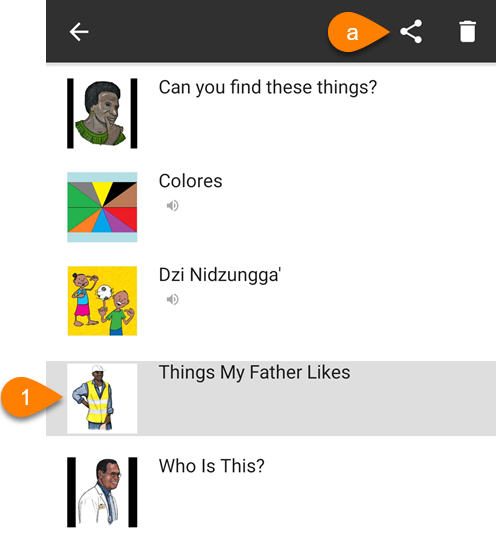
Choose the sharing method that you want to use to share this book:
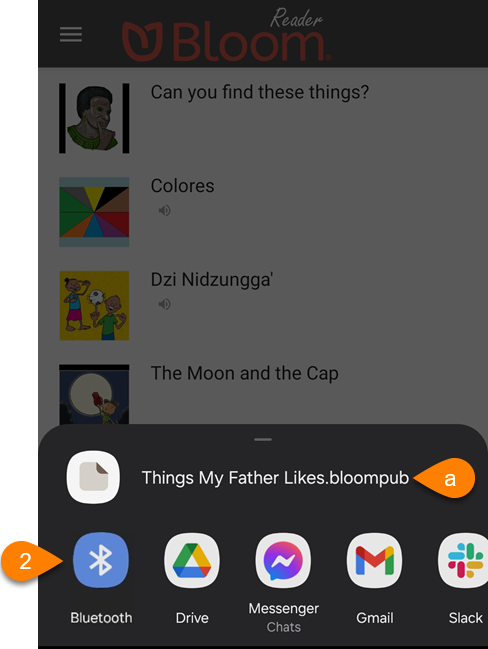
- Take note of the filename of the
.bloompubfile you are sharing.
- Take note of the filename of the
Once somebody receives the
.bloompubfile on their device, they can use the Open BloomPUB File option to open the book in Bloom Reader.astuceIf they are having trouble finding the file, they should double-check the name of the file that you shared.