Insert Special Characters
Your language's alphabet or script may include special characters, such as ā, β, and ĉ. Normally, you will already have a way to type such letters on your computer. But if you do not, Bloom provides a convenient way to enter the characters that you need.
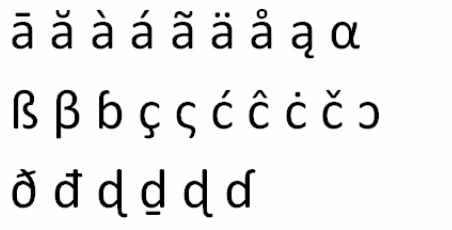
If your language uses a non-Roman script or regularly uses special characters based on the Roman script, you need a way to type it conveniently. Your operating system may provide a keyboard for your language, or you can use special keyboarding software such as SIL's Keyman (https://keyman.com).
How to insert a special character
Press and hold the key that has the base letter for the special character (for example: “o”).
- Keep holding the key down.
Bloom will display special characters that are variations of the base letter:
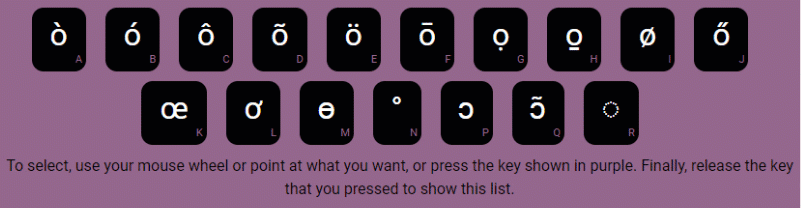
You can then select the character you need using your mouse or the keyboard.
Using the mouse
Click on the character that you want to use:
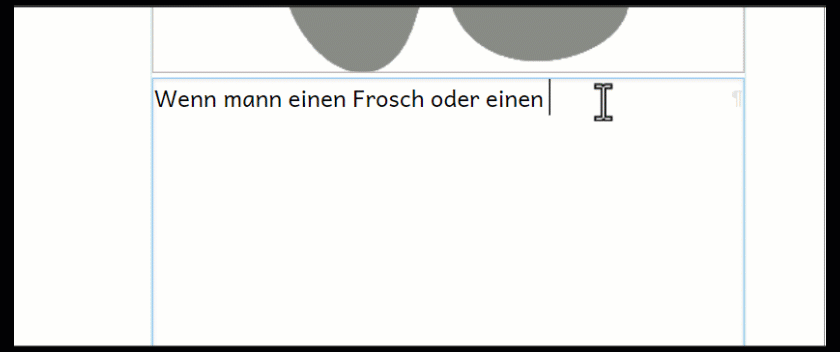
Using the keyboard
When you press and hold the key, each Special Character for that base letter is assigned a key, which you can press to insert that character. The keys are shown at the bottom right corner in each of the special character boxes.
- Press the keyboard letter that appears in the Special Character box.
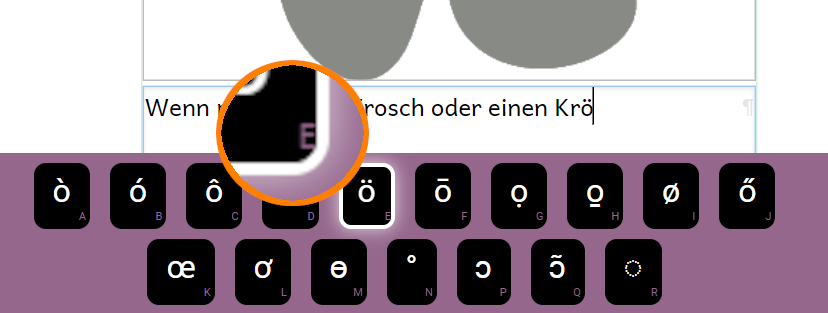
For special characters that you use frequently, you can memorize the key that goes with that character. For example, the keys to press for the special character ö would be:
Press and hold down the O key.
Press the E key.