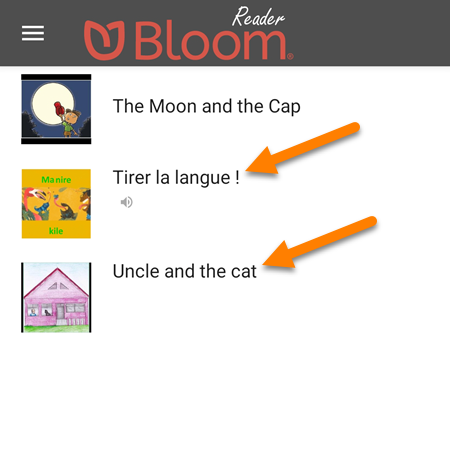Find Lost Books in Bloom Reader
Updated Method
caution
Find lost books was designed for older Android phones to be able to locate Bloom books that were once visible from within Bloom Reader, but are no longer visible in Bloom Reader.
Find lost books has been replaced by Open BloomPUB file.
If Find lost books does not locate the books you were expecting, please try using Open BloomPUB file.
Steps to Find Lost Books
On your Android device, open the Bloom Reader menu:
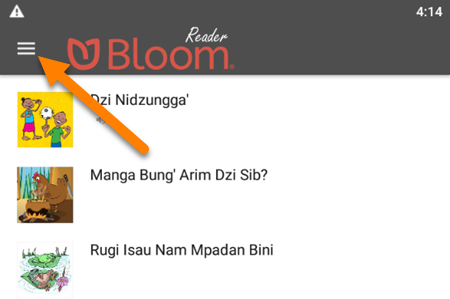
Tap
Find lost books: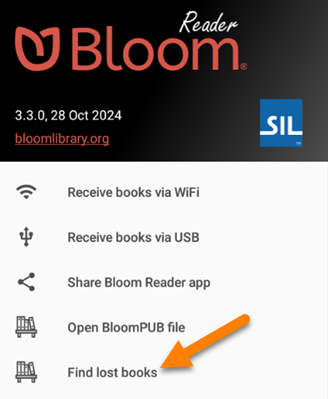
If you see this notification, tap
USE THIS FOLDER:Bloom Reader will automatically open to the
Bloomfolder on the device.- Tap
USE THIS FOLDER:
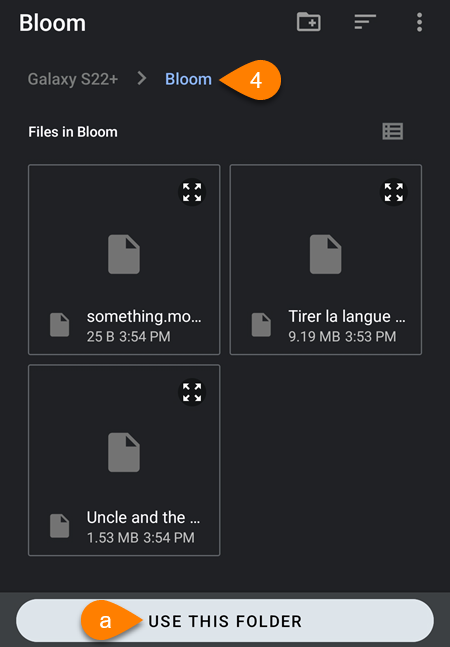
- Tap
If you see this notification, tap
ALLOW: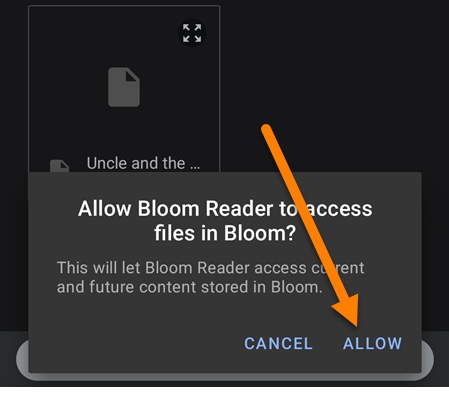
Bloom will automatically scan the
Bloomfolder for any BloomPUB books. If it finds missing BloomPUB books, it will add them to the Bloom Reader home screen.