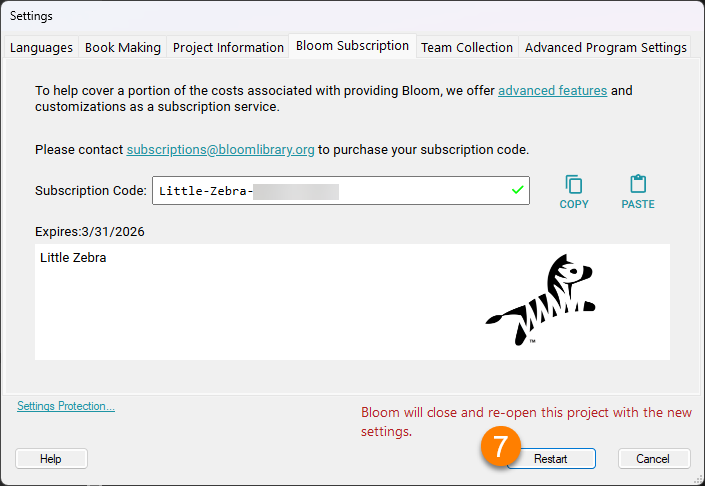Enable Bloom Subscription
Follow these steps to enable a Bloom Subscription in Bloom Editor:
Go to the
Collectionstab.Click on
Settings:
Click on the
Bloom Subscriptiontab.Type in your
Subscription Codeor paste it in using the Paste button.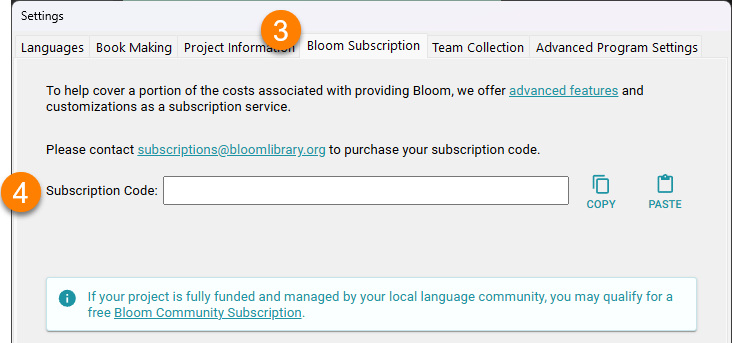
If the
Subscription Codeis valid, you will see:A green checkmark next to the
Subscription Code.An expiration date and organization name.
A logo for your organization.
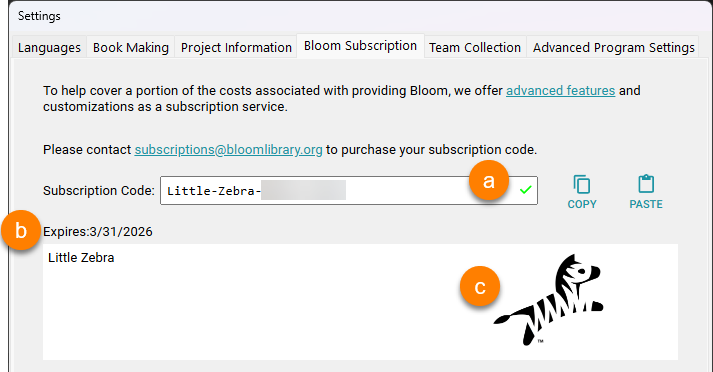
If the
Subscription Codeis not valid, you will see one of these messages:

1. Try to copy/paste your `Subscription Code`.
2. If you require further assistance, please don't hesitate to [contact us](mailto:[email protected]).
Click the
Restartbutton to restart Bloom with the new Enterprise settings: