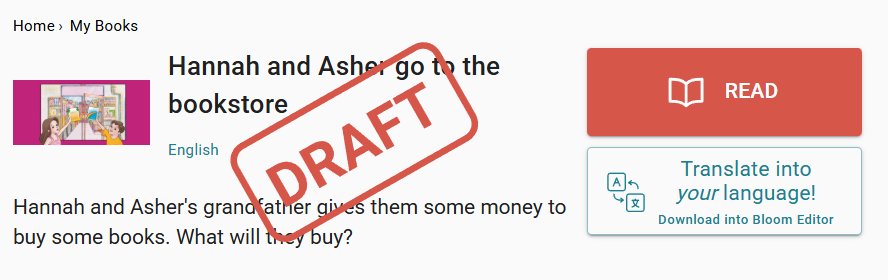Publish Draft Versions of Books
One very powerful feature of Bloom is its ability to harness the generosity of its global user community – book creators from all over the world – who allow their original works to be freely translated into other languages. And so, a user in (say) India can create a beautiful book using Bloom, upload it to the Bloom Library, and make it available to the entire world to freely adapt and translate into other languages.
It’s wonderful.
However, this powerful feature comes with an important caution: once people start downloading and adapting your books, any mistakes or glitches in your original book will be propagated to those adaptations.
For this reason, before publishing original works to the Bloom Library, you should ensure that everything in the book is absolutely perfect: spelling, formatting, logos, copyright, licensing, credits, acknowledgments, audio, etc.
Mark a Book as a Draft
If your book is not yet ready to show to the entire world, but you need some way to share the book with others for review, you may consider uploading it to Bloom Library as a draft from Bloom Editor.
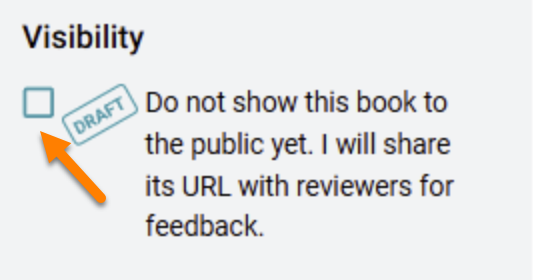
If the book is already uploaded to Bloom Library, you may mark it as a draft:
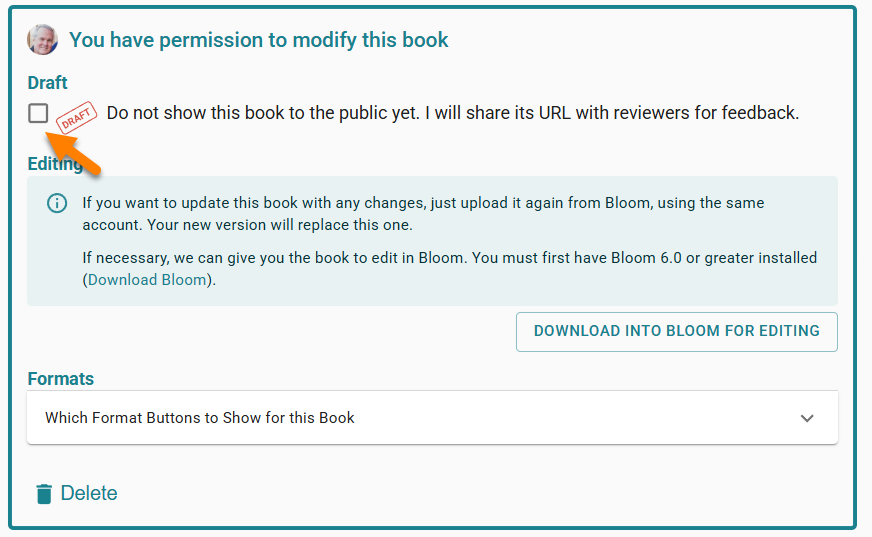
The DRAFT label will be placed over the book’s page and the book will no longer be shown to the public: