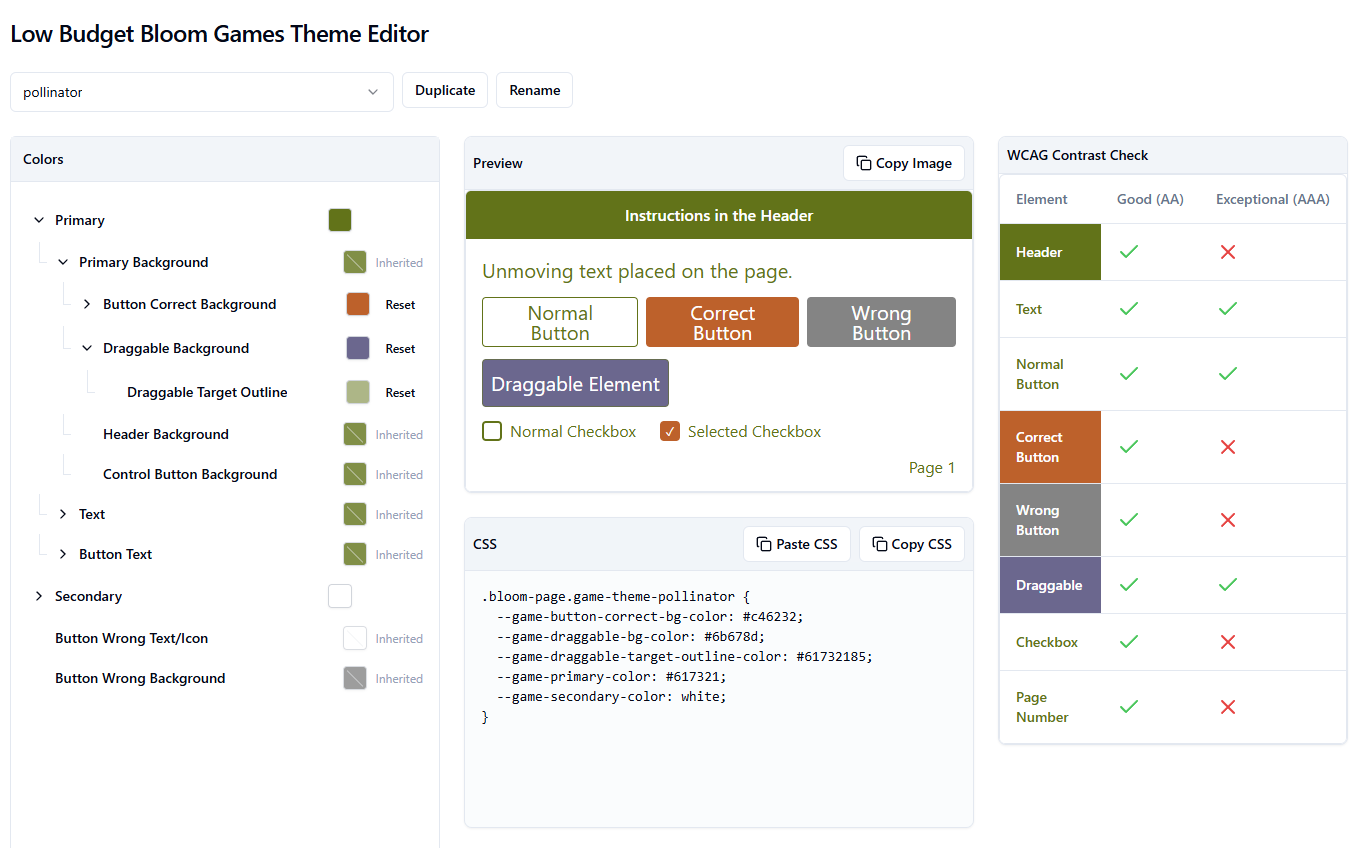Game Theme Chooser
A convenient way to customize game themes from within Bloom is not yet available. In the meantime, if you’re comfortable with a bit of technical work “under the hood,” you can use this online tool to generate custom CSS. Use the “Copy CSS” button to copy the code to your clipboard, then paste it into your customBookStyles.css (located in the book folder) or customCollectionStyles.css (in the collection folder). Reload the book (or restart Bloom) for your theme to appear as an option.