Delete a Book from Bloom Reader
note
Follow these steps to permanently delete a book from Bloom Reader:
On the Bloom Reader home screen, long-press the book that you want to delete.
- Tap the trash can icon in the upper-right corner:
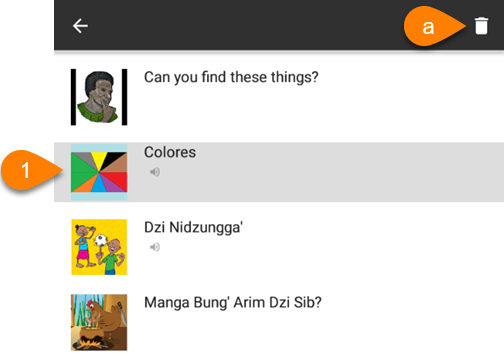
Double-check the name of the book (to make sure you are deleting the correct book).
Tap
Delete now: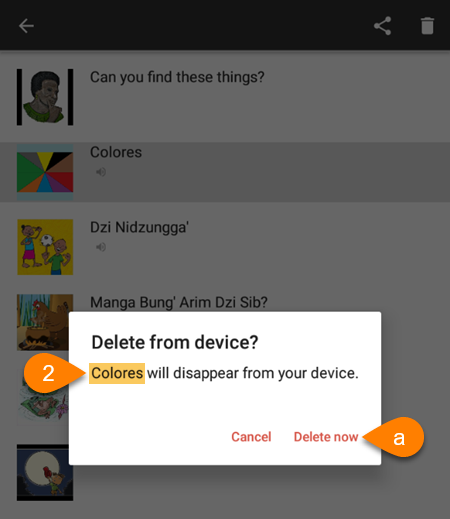
tip
If you accidentally delete a book, you will have to download it again. See Get Books in Bloom Reader for more info.